 Rank: Newbie
Groups: Registered
Joined: 24/08/2022(UTC) Posts: 6  Location: London
|
It would be good if SMath offered the functionality of formatting the description region, including: (i) font, (ii) background (yellow is cool, but not always applicable), (iii) frame/boundary (on/off).
Best wishes,
Artur
|
|
|
|
|
|
 Rank: Guest
Groups: Registered
Joined: 04/07/2015(UTC) Posts: 6,866  Was thanked: 981 time(s) in 809 post(s)
|
Font color applies to the math region, NOT description.
Frame boundary applies the math region, NOT description.
Background description, from any of the 16 pre-set colors.
Typical ... Pink, Chartreuse, light gray ...
|
|
|
|
|
|
 Rank: Newbie
Groups: Registered
Joined: 24/08/2022(UTC) Posts: 6  Location: London
|
Originally Posted by: Jean Giraud  Font color applies to the math region, NOT description.
Frame boundary applies the math region, NOT description.
Background description, from any of the 16 pre-set colors.
Typical ... Pink, Chartreuse, light gray ... Completely agree, hence the feature request to extent the full formatting capabilities to the description region.
|
|
|
|
|
|
 Rank: Guest
Groups: Registered
Joined: 04/07/2015(UTC) Posts: 6,866  Was thanked: 981 time(s) in 809 post(s)
|
I rarely use white [254,254,254] bottom left background.
1. compose the math region.
2. click on the background of your pre-set choices.
3. show description text ... background [2].
4. background math region otherwise at will.
Jean
|
|
|
|
|
|
 Rank: Newbie
Groups: Registered
Joined: 24/08/2022(UTC) Posts: 6  Location: London
|
Originally Posted by: Jean Giraud  I rarely use white [254,254,254] bottom left background.
1. compose the math region.
2. click on the background of your pre-set choices.
3. show description text ... background [2].
4. background math region otherwise at will.
Jean You lost me there. Are you saying it is possible to change the colour of description background (see below) from the default yellow? 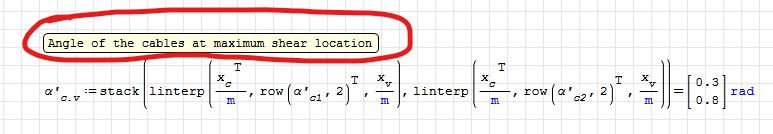
|
|
|
|
|
|
 Rank: Guest
Groups: Registered
Joined: 04/07/2015(UTC) Posts: 6,866  Was thanked: 981 time(s) in 809 post(s)
|
Originally Posted by: Soczawa  You lost me there. Are you saying it is possible to change the colour of description background (see below) from the default yellow ? That's what I have just explained [1, 2, 3] Before [1, 2, 3] ... install your preferred background colors 
|
|
|
|
|
|
 Rank: Newbie
Groups: Registered
Joined: 24/08/2022(UTC) Posts: 6  Location: London
|
Originally Posted by: Jean Giraud  Originally Posted by: Soczawa  You lost me there. Are you saying it is possible to change the colour of description background (see below) from the default yellow ? That's what I have just explained [1, 2, 3] Before [1, 2, 3] ... install your preferred background colors  Great! I do struggle to replicate your steps though. Do you have an example by any chance? Also, when you say "install your preferred background colours", what do you mean by that?
|
|
|
|
|
|
 Rank: Guest
Groups: Registered
Joined: 04/07/2015(UTC) Posts: 6,866  Was thanked: 981 time(s) in 809 post(s)
|
Originally Posted by: Soczawa  Great! I do struggle to replicate your steps though. Do you have an example by any chance? Also, when you say "install your preferred background colors", what do you mean by that ? Visit Samples posted a minute ago. All exemplified, mostly last page. Jean.
|
|
|
|
|
|
 Rank: Newbie
Groups: Registered
Joined: 24/08/2022(UTC) Posts: 6  Location: London
|
Originally Posted by: Jean Giraud  Originally Posted by: Soczawa  Great! I do struggle to replicate your steps though. Do you have an example by any chance? Also, when you say "install your preferred background colors", what do you mean by that ? Visit Samples posted a minute ago. All exemplified, mostly last page. Jean. Thanks Jean. I think we misunderstood each other. I was proposing to change the background of the description region/field, rather than the input region, as your example shows. Something like this: 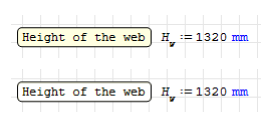
|
|
|
|
|
|
  Rank: Advanced Member Groups: Registered
Joined: 23/07/2013(UTC) Posts: 1,128  Was thanked: 509 time(s) in 339 post(s)
|
Originally Posted by: Soczawa  I was proposing to change the background of the description region/field, rather than the input region, as your example shows. This is not possible. In fact, I asked for this 10 years ago. Alteration of descriptions not implemented since. Text regions doesn't have description too. Asked for this also, no change so far. Long word short, don't rise your expectations. Regards
|
 1 user thanked overlord for this useful post.
|
|
|
|
  Rank: Advanced Member Groups: Registered
Joined: 10/12/2009(UTC) Posts: 249   Location: Cali, Colombia Was thanked: 87 time(s) in 66 post(s)
|
It's not possible change the background color of description region. Only it's possible change the color which the text is highlighted inside a description region.
Please see this video: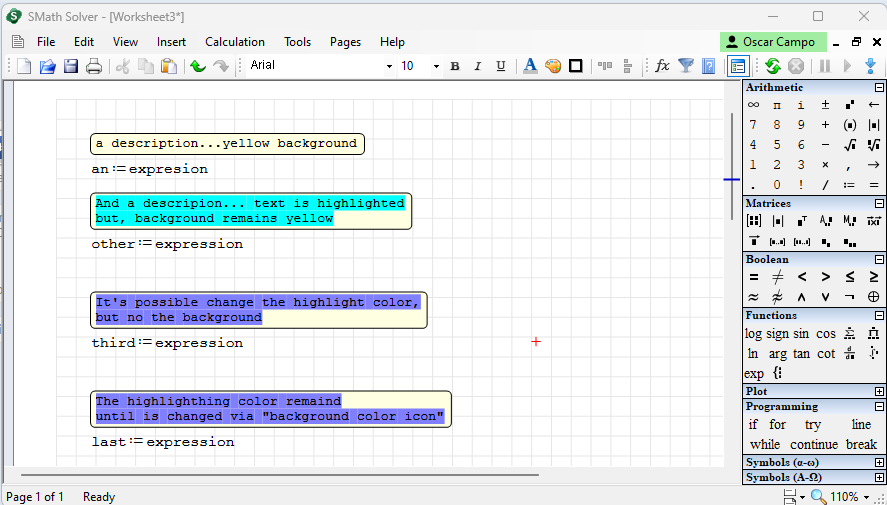 best, Oscar Edited by user 20 September 2023 16:20:42(UTC)
| Reason: Not specified
|
|
|
|
|
|
  Rank: Advanced Member Groups: Registered
Joined: 23/07/2013(UTC) Posts: 1,128  Was thanked: 509 time(s) in 339 post(s)
|
Originally Posted by: oscampo  It's not possible change the background color of description region. This is not persistent. Possibly just a visual bug. Background color changes to description text is not saved. I checked with an external text editor, no data saved related to it. They are same with yellow background and colorful highlighted. When you save file, close it and reopen it all colors will revert. Either to latest selected background or yellow. Regards
|
|
|
|
|
|
  Rank: Advanced Member Groups: Registered
Joined: 10/12/2009(UTC) Posts: 249   Location: Cali, Colombia Was thanked: 87 time(s) in 66 post(s)
|
It is a very strange behavior...
But, before I posted, I did that check you mention. I saved the file, then closed SMath, reopened, and the colors remain...
|
|
|
|
|
|
  Rank: Advanced Member Groups: Registered
Joined: 23/07/2013(UTC) Posts: 1,128  Was thanked: 509 time(s) in 339 post(s)
|
Originally Posted by: oscampo  It is a very strange behavior...
But, before I posted, I did that check you mention. I saved the file, then closed SMath, reopened, and the colors remain... Close smath, reopen with a blank page, change background color to white, close file without saving. Now reopen smath with the file you saved, background highlight should be gone. Regards
|
 1 user thanked overlord for this useful post.
|
|
|
|
  Rank: Advanced Member Groups: Registered
Joined: 10/12/2009(UTC) Posts: 249   Location: Cali, Colombia Was thanked: 87 time(s) in 66 post(s)
|
Yep..
you're right...
it's only a bug
Thanks!!
|
|
|
|
|
|
 Rank: Guest
Groups: Registered
Joined: 04/07/2015(UTC) Posts: 6,866  Was thanked: 981 time(s) in 809 post(s)
|
...  Maths Description Background.sm (34kb) downloaded 6 time(s). Maths Description Background.sm (34kb) downloaded 6 time(s).... live and image live will be dead white because new Smath document for you. Compose the background to get it live.
|
|
|
|
|
|
  Rank: Advanced Member Groups: Registered
Joined: 10/12/2009(UTC) Posts: 249   Location: Cali, Colombia Was thanked: 87 time(s) in 66 post(s)
|
Originally Posted by: Jean Giraud  ...  Maths Description Background.sm (34kb) downloaded 6 time(s). Maths Description Background.sm (34kb) downloaded 6 time(s).... live and image live will be dead white because new Smath document for you. Compose the background to get it live. Previusly reported here. No change in the background of description region, only the text is highlighted, but is not permanent, was checked as a bug hereEdited by user 20 September 2023 18:54:29(UTC)
| Reason: Not specified
|
|
|
|
|
|
  Rank: Advanced Member Groups: Registered, Advanced Member Joined: 13/01/2012(UTC) Posts: 2,651   Location: Italy Was thanked: 1338 time(s) in 878 post(s)
|
Jean, posts are removed if off topic or misleading. Some stay simply because there are direct replies and deleting the original message with the current moderation tools makes the thread unreadable at best or might nuke everything in the way at worst.
Background it isn't a "windows tool", it is a property of an item; the description region is an item like everything else on the program canvas. As such it can be enhanched by Andrey almost in any way.
Text highlight inside description is not saved, as already discussed, there's no need to add examples bind to create more confusion to whoever will try to replicate something that doesn't works.
The feature request is clear, and it is technically feasible, since the text region already has these features. Any workaround not related to the description region itself is pointless here, since has a cost in terms of features (the description is binded to the region, is multilanguage, can be retrieved and passed as a string to the math regions, shown or hidden without loosing the data contained... ). |
If you like my plugins consider to support SMath Studio buying a plan; to offer me a coffee: paypal.me/dcprojects |
 4 users thanked Davide Carpi for this useful post.
|
on 20/09/2023(UTC), on 20/09/2023(UTC), on 21/09/2023(UTC), on 22/09/2023(UTC)
|
|
|
 Rank: Guest
Groups: Registered
Joined: 04/07/2015(UTC) Posts: 6,866  Was thanked: 981 time(s) in 809 post(s)
|
Originally Posted by: oscampo  was checked as a bug Not a bug, just a fact Smath does not save this Windows facility. Smath saves itself only, thus not Windows background. All that said, simply a local convenience. However, superb for publishing *.PDF document.  Maths Description Background Image.sm (54kb) downloaded 4 time(s). Maths Description Background Image.sm (54kb) downloaded 4 time(s).
|
|
|
|
|
|
  Rank: Advanced Member Groups: Registered
Joined: 23/07/2013(UTC) Posts: 1,128  Was thanked: 509 time(s) in 339 post(s)
|
Originally Posted by: Davide Carpi  The feature request is clear, and it is technically feasible, since the text region already has these features. If you manually edit smath file with a text editor, font size of description can be changed. However; font color, background color, etc couldn't be altered via this way. FontSize persists through reopening of file too, if you don't save it again. Unfortunately when you save it in smath, it removes fontSize attribute from description properties. So in order to my opinion, these requests are not that hard to be implemented. Regards  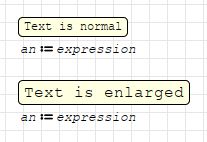
|
 1 user thanked overlord for this useful post.
|
|
|
|
Forum Jump
You cannot post new topics in this forum.
You cannot reply to topics in this forum.
You cannot delete your posts in this forum.
You cannot edit your posts in this forum.
You cannot create polls in this forum.
You cannot vote in polls in this forum.






